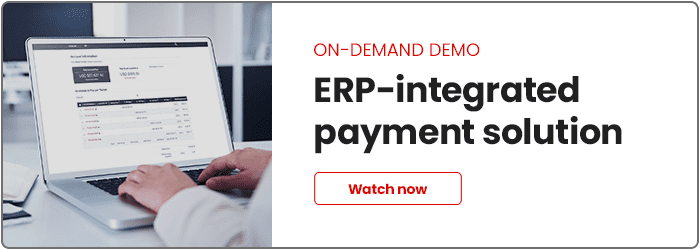How To Automate Your Accounts Receivable Process
20 November 2023Many small businesses sell to their clients on credit, which can expand their revenue potential above cash sales. However, creating invoices, communicating the billing to clients, collecting payments, handling cash application, and manually tracking the cycle takes time and is prone to human error.
Automating your accounts receivable management makes the process more accurate, efficient, and customer friendly, ensuring that every dollar you invoice makes it to your bottom line.
In this guide, we’ll discuss the benefits of AR automation and how you can implement it in your business.
Here’s what we’ll cover:
- What Is AR Automation?
- Accounts Receivable Automation Benefits
- How To Implement Accounts Receivable Automation
- Final Thoughts: What Is Accounts Receivable Automation?
What Is AR Automation?
Accounts receivable (AR) automation is a method of automating tedious and repetitive tasks for your accounts receivable team. In other words, it’s automating the process of collecting the money clients owe to your business.
Depending on how you’ve set up your AR process, you can streamline tasks such as:

- Generating invoices — You can configure your accounting software to automatically create customer invoices in your ERP system.
- Sending invoices — Your accounting system can automatically send invoices based on set parameters. For instance, if you typically bill customers on the 15th of every month, your accounts receivable automation software automatically completes the process.
- Sending payment reminders — An automated accounts receivable solution can send reminders to clients who haven’t paid their invoices in real-time to help avoid bad debt for your business.
- Payment processing — When using an ERP system, customers can pay through a digital portal, and the money is automatically deposited into your account and applied to the right customer accounts.
Accounts Receivable Automation Benefits
- Increases your AR team’s efficiency and productivity
- Reduces human error
- Reduces days sales outstanding (DSO) and improves cash flow
- Helps you offer better customer service
Here are some benefits of automating your accounts receivable:
Increases Your AR Team’s Efficiency and Productivity
Automating the AR process increases your AR team’s accuracy, efficiency, and productivity by helping them generate invoices faster than if they were doing so manually.
Remember, the longer it takes your AR team to send an invoice, the longer a customer takes to pay it. So the faster your AR team can create these invoices, the sooner your clients can pay what they owe.
Once you automate the accounts receivable process, you can leverage your employees’ expertise in other aspects of their work, like completing more strategic projects for the business.
Reduces Human Error
Manually generating invoices is time-consuming, tedious, repetitive, and prone to duplication, omissions, and typos. These errors take a lot of time to identify and correct, causing delays in approvals and collections management.
Through AR automation, you can use integrated databases to reduce these errors by automatically filling in product details and customer data and linking customer purchase orders to invoices and shipping details. You’ll only require human input to handle exceptional cases that come up.
Reduces Days Sales Outstanding (DSO) and Improves Cash Flow
AR automation helps a company improve its collection process, increasing cash flow.
According to PYMNTS, companies that automate their AR processes have 20% shorter payment terms than those that use manual methods. This helps them reduce DSO and maintain steady cash flows.
In contrast, firms that use manual tools to process invoices are often caught in a cycle of delayed payments, lengthening their DSO and hindering them from maintaining a steady cash flow.
Helps You Offer Better Customer Service
Even one inaccurate invoice can result in an unhappy customer. But AR automation processes invoices accurately. That means you’ll likely have fewer issues with customer billing and payment reconciliation, enhancing your customers’ trust and reducing the time you spend dealing with their complaints.
Automated accounts receivable also improves the customer experience by offering your clients a self-service portal. There, they can pay their invoices quickly and get answers to their questions without calling your customer service team.
How To Implement Accounts Receivable Automation
Let’s look at the steps you should take to implement an automated accounts receivable process for your organization.
1. Identify and Define Your AR Process
The first step is to determine what you want your AR process to look like to help you know which software to use and how to set it up.
Here are some questions to think about at this point:
- How do you process customer payments?
- What information do you collect about invoices and customers?
- Which payment methods do your customers prefer?
- How do you typically send invoices to clients?
- How do you follow up on late payments?
- Where does your current AR system most often fail?
Involve your finance team and other team members in the decision-making process to increase the chances of employee buy-in when you purchase AR automation software.
2. Choose the Right AR Automation Solution
 Using the information in the first step, choose the right automated AR provider for your company. Make a list of the required features and use it to guide your search.
Using the information in the first step, choose the right automated AR provider for your company. Make a list of the required features and use it to guide your search.
Then, analyze the AR software features and capabilities and choose an automation solution that helps you optimize your invoicing processes. Also, make sure the software can integrate with other business processes. These may include your ERP system and online payment processor.
For example, k-ecommerce’s Integrated Payment solution (KIP) offers a complete omnichannel digital payment solution integrated with Dynamics GP and Microsoft D365 Business Central. That helps you:
- Automate costly AR manual processes
- Lower your merchant account fees
- Shorten account reconciliation time
- Meet PCI compliance
- Gain operational efficiency
- Enhance customer experience with a dedicated portal
3. Monitor and Adjust the AR Automation Software
After implementing the automation software, monitor its performance metrics and adjust as needed to ensure it manages your AR processes efficiently.
Final Thoughts: What Is Accounts Receivable Automation?
Manually managing your accounts receivable process can be a challenging task. But you can make the same process simple and efficient by implementing an AR automation solution.
Contact us to learn more about how k-ecommerce’s integrated payment solution can help you automate your company’s AR process.